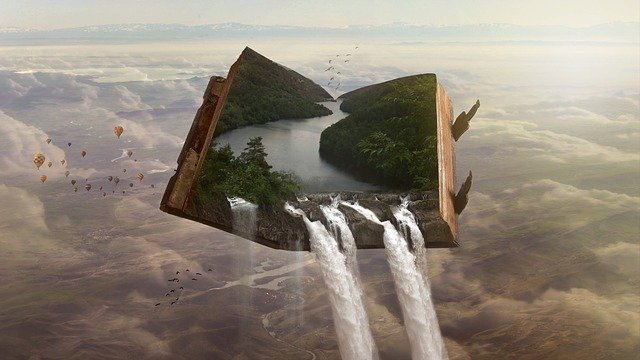How to Draw with A Digital Tablet
Fans of drawing find themselves in many cases with the desire to learn digital art, for which it is necessary to have a digital tablet, which, contrary to what one might think, is a device that can currently be found adjusted prices.
If you want to know how to draw with a digital tablet on your computer, you should know that it is something simple, although making the most of it is something that not everyone achieves. In any case, we are going to talk about what you need to take into account if you want to get started in digital illustration and improve your skills.

Instructions for drawing with a digital tablet
If you want to know how to draw with a digital tablet and get the best out of it, you should follow these steps:
- First of all, you should choose a graphics tablet that suits you. Depending on your needs, you will have to choose one or the other, since the needs of a designer are not the same as those of an illustrator or a photographer, for example. To do this, look for a device that suits you.
- Next, it is recommended that you organize your workplace. You should find a place where you can move freely and comfortably. This is key when designing to be able to move freely and work comfortably; and with freedom of movement that allows you to let your creativity flow.
- On the other hand, you must take into account the position of the keyboard. In the vast majority of digital tablets, you will need to use the keyboard, in order to use its shortcuts. Make sure you are in a comfortable position that allows you to comfortably work with the keyboard and tablet at the same time.
- Install and adjust your graphics tablet. You must install your graphics tablet according to the manufacturer’s instructions, which can usually be used with little difficulty. In addition, it often directs you to a manufacturer’s tutorial so you can learn how to use it. It is recommended that you do it and learn all its functions well.
- Configure tablet options. By default, there are usually options that are useful for many users and areas. However, if you are not comfortable with any option, you can modify them to customize it to your tastes and preferences.
- Modify the graphics tablet options in the software. You may also need to modify the options of your digital tablet in the software that you are going to use. This is very important, since it will allow you to have maximum comfort when working and to be much more efficient.
- Once you have made all the pertinent adjustments, it will be time to start drawing in the application that interests you.
- The way to use it is similar to any mouse, but with the advantage of being able to draw in a much more fluid way. The way to master it is to practice, since it will only be with continued use the way in which you will be able to master and learn to draw with a digital tablet.
- Keep in mind that depending on the pressure you exert with the stylus on the tablet, the stroke will be more or less strong.
Taking all this into account, you can learn to use the graphics tablet on your computer. Getting to master it completely will be a task and work of continued practice. As you use it, you will feel more comfortable with it and you will use it with greater ease.
What do you need to draw with a digital tablet?
If you want to know how to draw with a digital tablet and fully immerse yourself in digital illustration on your computer, you need to have the following elements:
- PC. Logically you will need a computer for this, be it a desktop or a laptop, which you must make sure that it meets the needs and requirements demanded by the editing program that you are going to use. For this type of task, it is recommended that it be a powerful computer with at least 8 GB of RAM. Although less may suffice, this amount is recommended in order to get the most out of it.
- Software. In order to make your illustrations you need drawing software, which will allow you to draw with your digital tablet. On the internet you can find both free and expensive programs, the latter being the ones with more advanced functions. However, perhaps a free one may be more than enough for you, especially if you are just starting out and want to learn.
- Graphic tablet. This is the device that connects to the PC to be able to draw, thanks to which you can draw much more precise and smooth lines than with the mouse, making it the best option for drawing. IN the market you can find many models of different prices and features.
- Monitor. It is advisable to have a monitor that is large enough to be able to work comfortably.