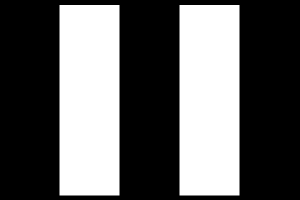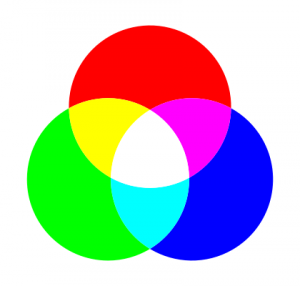Review: Huion 420 Digital Tablet.
The fundamental tool of every digital artist is without a doubt the digital or digitizing tablet. An artifact capable of simulating ordinary paper and pencil, which means that the same traditional drawing techniques can work in traditional drawing. However, these machines give us a plus in functions and practicality, since they allow us to make some adjustments that speed up the work, not to mention the multiple options and functionalities that the drawing and illustration software itself incorporates. Today we want to talk to you about what is considered the cheapest digital tablet in the world; the Huion 420.
This is a digitizing tablet belonging to the well-known company Huion, and we find it a marvel worth commenting on and making known, for the simple fact of being an excellent digital tablet at an extremely affordable price. More if compared to tablets from other brands, or directly, an iPad.

If you are looking for a good digital tablet, and your budget is quite tight. This article / review will serve as a guide to know if the Huion 420 is worth it or not. So that said, let’s start by knowing its general characteristics.
General characteristics of the tablet.
Of course, we must start with an overview of its features. Dimensions, work area, pressure levels, etc.These are important data to know when we are going to make the purchase of a digital tablet. Here is a list:
- A USB cable with which the Tablet is connected to the PC.
- The active area work area (is 4 x 2.23 inches).
- It has a resolution of 4000 LPI (Line per inch).
- It has 2048 levels of pen pressure.
- Cable length is 1.5m.
- Full tablet dimensions are; 176.6 x 15 x 7.5mm.
- Compatible with Windows 7 onwards, and MAC OS X 10.8
- The tablet does not have buttons, but the stylus does have two.
- Compatible with most digital drawing software, such as Photoshop, coral drawn, fire alpaca, Mischief, etc…
- Its price is usually around 60 to 70 dollars depending on the country in which you reside.
Those are all the features and some technical specifications of the tablet. In general, it can be concluded that it is a small tablet with reduced capacities, to be able to be sold at an affordable price. In fact, as we said before, it is the cheapest digital tablet in the world.
What is the Huion 420 tablet for?
In itself, the tablet works perfectly for any type of task related to drawing or digital art. Be it illustration, conceptual art, graphic design, etc. However, there are other purposes that can be given to this type of tablet. Here we will mention some of them:
- Lettering practice. It is an artistic profession related to the drawing and illustration of letters.
- digital signatures Ideal for signing digital documents, because as it is a compact digital tablet, it is convenient to carry it to sign documents in your office.
- OSU Rhythm Games. This is a rhythm game that requires the use of a digital tablet to play it, just like there are other rhythm games that require the use of a digital tablet.
Personal opinion.
I must admit that I am a user of one of these tablets, for about 6 months since the publication of this entry. And I have to say that my experience with her has been excellent. Although at first I had my doubts because of its size, the truth is that it is not necessary to have so much space to be able to draw or work. Since we generally occupy the center of the tablet to make the strokes and more.
Admittedly, it lacks many conveniences that other pen tablets have (like hot buttons). However, it has everything you need to be able to start in digital art, I even have to admit that these buttons have not been necessary for me, what’s more, I don’t even use the two that come with the stylus.
I consider that it is a perfect tablet for those of us who are starting out in drawing or illustration, because for an affordable price, we obtain a product capable of satisfying our needs as beginners.
I particularly use the Huion 40 to practice digital lettering, and I have to say that I have no complaints about it. Although it is true that each specialty has its differences, I am sure that the tablet is perfectly suitable for other activities. It’s just a matter of getting used to drawing with it, and once you get used to it, the rest is a piece of cake.